2018 Cord Cutter’s guide to the MLB

What channel is your MLB team on?
| TEAM LOCATION | TEAM NAME | NETWORK AIRING 2018 GAMES | AVAILABLE ON STREAMING SERVICES |
|---|---|---|---|
| Arizona | Diamondbacks | FOX Sports Arizona | YES |
| Atlanta | Braves | FOX Sports South FOX Sports Southeast | YES |
| Baltimore | Orioles | WJZ | NO |
| Boston | Red Sox | NESN | YES |
| Chicago | Cubs | NBC Sports Chicago WGN | YES |
| Chicago | White Sox | NBC Sports Chicago WGN | YES |
| Cincinnati | Reds | Fox Sports Ohio | YES |
| Cleveland | Indians | SportsTime Ohio WKYC | YES |
| Colorado | Rockies | ROOT Sports Rocky Mountain | NO |
| Detroit | Tigers | FOX Sports Detroit | YES |
| Houston | Astros | ROOT Sports Southwest | NO |
| Kansas City | Royals | FOX Sports Kansas City FOX Sports Midwest | YES |
| Los Angeles | Angels | Fox Sports West KCOP | YES |
| Los Angeles | Dodgers | SportsNet Los Angeles KTLA | NO |
| Miami | Marlins | FOX Sports Florida FOX Sports Sun | YES |
| Milwaukee | Brewers | FOX Sports Wisconsin Telemundo | YES |
| Minnesota | Twins | FOX Sports North | YES |
| New York | Mets | SportsNet New York WPIX | YES |
| New York | Yankees | YES Network WPIX | YES |
| Oakland | Athletics | NBC Sports California | YES |
| Philadelphia | Phillies | CSN Philadelphia Telemundo WCAU | YES |
| Pittsburgh | Pirates | ROOT Sports Pittsburgh | NO |
| St. Louis | Cardinals | FOX Sports Midwest | YES |
| San Diego | Padres | FOX Sports San Diego | YES |
| San Francisco | Giants | NBC Sports California NBC Sports Bay Area KNTV | YES |
| Seattle | Mariners | ROOT Sports Northwest | NO |
| Tampa Bays | Rays | FOX Sports Sun FOX Sports Florida | YES |
| Texas | Rangers | FOX Sports Southwest | YES |
| Toronto | Blue Jays | Sportsnet | YES |
| Washington | Nationals | WUSA MASN MASN2 | NO |
MLB channel schedules
ESPN and ESPN 2
Both ESPN and ESPN 2 play somewhere between three and five games a week. The games include regional and national broadcasts on Mondays and Wednesday nights as well as a Sunday night national broadcast at 8 pm EST. The ESPN channels also play extra games on holidays including the Fourth of July, Labor Day, Memorial Day, and other important non-holiday days throughout the season like Opening Day.
FOX Sports and FOX Sports 1
FOX Sports plays games on Saturdays. They also play them simultaneously throughout their regional networks. There are 2-3 games playing at the same time. FOX Sports 1 (FS1) plays games on Tuesdays, Thursdays, Saturdays and sometimes Wednesdays. These nights are typically national broadcasts and only include one game.
MLB Network
The MLB network plays games on Tuesdays through Sundays and typically airs 8-10 games a week. Some of these games are native to the MLB Network and have the MLB casters, but are usually simulcasts of a team’s local broadcast.
Regional Sports Networks
TV Everywhere
What streaming services can watch MLB without cable?
Hulu with Live TV
Hulu, along with Netflix, is one of the most well known streaming services. Although they have had huge success in the on-demand market, Hulu has recently started offering live TV in addition to its current library. The service is cleverly named Hulu with Live TV. As the name would imply, can watch your favorite cable channels through Hulu with Live TV rather than with a cable subscription. All you need is an internet connection and a way to display the content on your TV (more on this later).
You can add the live channels to an existing Hulu account for $32 a month or get it (and access to Hulu’s on-demand library) for $39.99 a month. For baseball fans, Hulu is one of the cheapest options that gives you access to most of the MLB channels. With it, you’ll get access to ESPN, ESPN 2, FOX (location based), FOX Sports 1, TBS, and Comcast SportsNet regional sports networks. The image below shows the current channel line up available at our Boston office. Make sure to check out Hulu’s current channel lineup to confirm channel availability at your location.

Hulu with Live TV channel line-up (for Boston)
In addition to these channels, subscribing to Hulu with Live TV will also give you access to their massive on-demand library. It will let you watch your favorite shows as they air as well as binge watching previous seasons or entire shows. You can even pay an extra $4 a month and remove commercials from the on demand content entirely!
Being such a major streaming service also has it’s benefits. Since the company can already support the massive demand put on its service, you won’t have to worry about stream reliability. Its popularity also means that it’s available on most streaming devices. This opens up the options for choosing a device that better fits your budget and usage.
Hulu with Live TV is supported by the following devices:
- Mac / PC
- Mobile Devices (iOS and Android)
- Roku
- Amazon Fire TV
- Apple TV
- Google Chromecaast
- Xbox One and Xbox 360
- Smart TVs (Select models)
Sling TV
PlayStation Vue

DirecTV Now
DirecTV Now is another streaming service that we frequently recommend. Like PlayStation Vue, it has 4 packages to choose from. It’s smallest package, Live a Little, costs $35 and includes ESPN, ESPN 2, FOX (location based), and FOX Sports 1. Upgrading to Just Right for $50 a month will add the MLB Network as well as both FOX Sports and Comcast SportsNet regional networks. Their Go Big and Gotta Have It packages are $60 and $70 a month and add a whole slew of additional channels.

DirecTV Now has one of the best channels/dollar ratios out of all the streaming services. Their Live a Little package is an extremely popular choice due to it’s cost and quality of cable channels. The biggest issue with DirecTV Now is that they don’t offer a DVR. There has been rumors that there will be an announcement for a DVR feature early this year, but we haven’t heard anything yet. It doesn’t have any location restrictions, but doesn’t provide as much TV Everywhere access that some of the alternatives do.
MLB.TV
MLB.TV is a streaming service offered by MLB aimed at people who want to watch out-of-market teams. If you’re a huge Red Sox fan that relocated to Seattle, you might be interested in following your “home” team’s games. MLB.TV costs $112.99 a year, but can also be paid for on a monthly basis for $24.99 a month. Last year, T-mobile offered MLB.TV to its subscribers for free. If they offer that again, we’ll make sure to include it in this article and add a link to it.
The $112.99 price is for access to ALL out of market teams. If you’re a die-hard fan of one team that isn’t in your market and want a cheaper option, MLB.TV offers a “Single Team” package for $87.99 a year. However, with the “Single Team” package you are subjected to blackouts if your team is playing against a team that is in-market for your location. To avoid this, you can add the “Follow Your Team” option for $10 a year, bringing the grand total to $97.99 a year.
MLB.TV also offers a free “Game of the Day” that you can watch without an MLB.TV subscription (also live streamed to Yahoo Sports). You can view these on a streaming device such as a Roku, Fire TV, etc. through the MLB.TV app for free, or watch it on the PREMIUM MLB At-Bat app, not the free version.


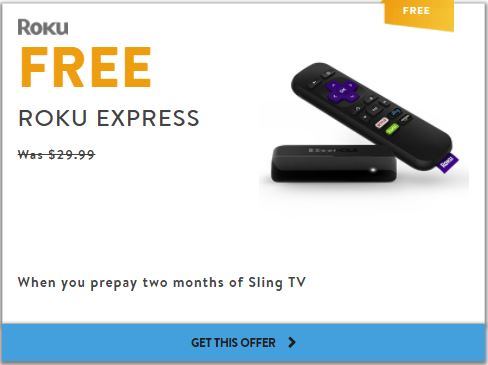
Comments 4
I want to watch my local team the Houston Astros. If I read this correctly, mlb.tv will only let me watch out of town games. Right?
Author
Local teams are subject to blackout restrictions on mlb.tv. That means you won’t be able to watch your local games on it since they want you to pay for cable to get AT&T Sportsnet Southwest. However, if you use a VPN (completely legal!), you can get around it. A VPN routes your internet through a different location so mlb.tv will think you’re streaming from somewhere else. They’re also really good for privacy and security and only cost a few bucks a month. You can check out our VPN guide for some reviews if you’re interested.
So if you live in the Philly market area you should be able to get the Games without cable by subscribing to Hulu? Are there blackouts?
Author
Sadly even Hulu does get hit by blackouts. However, if you want to spend a couple extra dollars a month, you can get a VPN that will let you bypass blackouts. A VPN routes your connection through another location, changing where your signal appears to come from as well as providing extra security. You can read more about VPNs in our VPN review if you’re interested.